Embark on a celestial journey with this guide on How to Create a Night Sky Constellation Design! Ever gazed up at the twinkling expanse above and wished you could capture its beauty? This tutorial will transform your fascination with the cosmos into stunning visual creations. Whether you’re a seasoned artist or a curious beginner, get ready to explore the magic of constellations and learn how to bring them to life through various art forms.
We’ll cover everything from understanding the fundamentals of constellations and selecting your tools to planning your composition and adding those final, dazzling details. Discover the secrets of crafting realistic stars, connecting them with elegant lines, and incorporating captivating special effects. You’ll learn how to present your designs beautifully, whether for print, social media, or even a captivating video showcasing your creative process.
Understanding the Night Sky and Constellations
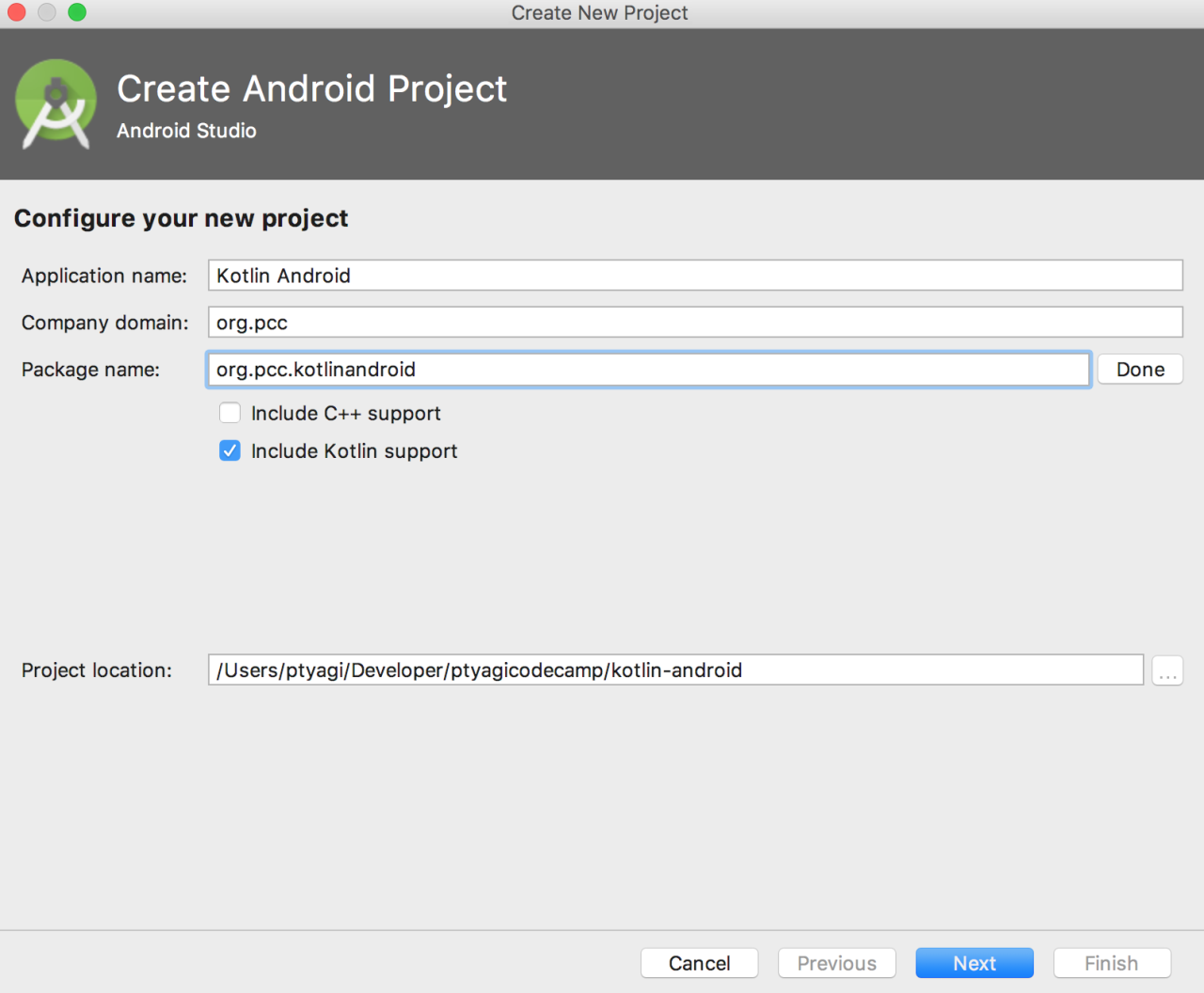
The night sky has captivated humanity for millennia, serving as a canvas for myths, navigation, and scientific inquiry. Understanding constellations is the first step in unlocking the secrets of the cosmos. This section explores how constellations are formed, their cultural significance, and how they appear to change throughout the year.
Constellation Formation and Earthly Perspective
Constellations are patterns formed by stars that appear close to each other in the night sky from our perspective on Earth. These patterns are entirely due to our viewpoint. The stars within a constellation can be vastly different distances from Earth, and they are not physically connected.Imagine a person standing in a forest. From their perspective, certain trees might appear to form a specific shape, like an arrow or a house.
Another person, standing at a different location in the same forest, might see the same trees in a completely different arrangement. Constellations are similar. The stars are like the trees, and Earth is the observer’s location.
Recognizable Constellations
The night sky is filled with constellations. Some are easier to identify than others. Here are some of the most recognizable constellations, categorized by hemisphere:
- Northern Hemisphere:
- Ursa Major (The Great Bear): Easily identified by the Big Dipper, which is an asterism (a recognizable pattern within a constellation) that forms the bear’s tail and hindquarters.
- Ursa Minor (The Little Bear): Contains the North Star (Polaris), making it crucial for navigation. The Little Dipper is also an asterism within this constellation.
- Orion (The Hunter): Marked by its prominent belt of three bright stars. The constellation also includes Betelgeuse and Rigel, two of the brightest stars in the sky.
- Cassiopeia (The Queen): Shaped like a ‘W’ or ‘M’, depending on its position in the sky.
- Taurus (The Bull): Marked by the bright red star Aldebaran and the V-shaped cluster of stars called the Hyades.
- Southern Hemisphere:
- Crux (The Southern Cross): A small but very distinctive constellation, crucial for navigation in the Southern Hemisphere.
- Carina (The Keel): Contains Canopus, the second brightest star in the night sky.
- Centaurus (The Centaur): Features Alpha Centauri, the closest star system to our own, and Beta Centauri, both very bright.
- Pavo (The Peacock): A constellation with a distinctive shape, representing a peacock.
- Triangulum Australe (The Southern Triangle): A small, easily recognizable constellation.
Historical Significance and Cultural Stories
Constellations have been integral to human cultures throughout history, serving as guides for navigation, calendars, and sources of storytelling. Different cultures have assigned unique stories and meanings to the same star patterns.
- Greek Mythology: Many constellations derive their names and stories from Greek mythology. For example, Orion the Hunter is depicted as a giant hunter, and Ursa Major and Ursa Minor represent a mother bear and her cub. The stories often involve gods, heroes, and mythical creatures, explaining the origins and placement of the constellations in the sky.
- Egyptian Mythology: The ancient Egyptians used constellations for agricultural purposes, tracking the seasons for planting and harvesting. They associated constellations with their gods and goddesses, and used them in their religious beliefs and practices. For instance, the constellation of Osiris, associated with the god of the afterlife, was a significant part of their cosmology.
- Indigenous Cultures: Indigenous cultures around the world, such as the Aboriginal Australians and the Native Americans, have rich traditions and stories associated with constellations. Their interpretations often focus on the relationships between humans, animals, and the natural world. These cultures often see the dark spaces between the stars as equally important as the stars themselves, forming constellations and patterns of meaning in these dark areas.
Apparent Movement of Constellations
The constellations appear to move across the sky throughout the night and throughout the year due to Earth’s rotation and orbit around the Sun. This movement is predictable and allows us to tell time and track the seasons.
- Daily Movement (Diurnal Motion): As Earth rotates on its axis, the entire celestial sphere appears to rotate around us. This causes constellations to rise in the east, arc across the sky, and set in the west each night. The speed of this apparent motion is approximately 15 degrees per hour.
- Annual Movement: Earth’s orbit around the Sun causes different constellations to be visible at different times of the year. As Earth moves along its orbit, our perspective of the stars changes. This is why we see different constellations in the winter than we do in the summer. For example, Orion is prominent in the winter sky, while Scorpius is a summer constellation.
This seasonal shift is the basis for our yearly calendar and the agricultural practices based on the seasons.
- Precession: The Earth’s axis wobbles slowly over a period of approximately 26,000 years, known as precession. This causes a gradual shift in the position of the constellations over very long timescales. This means that the North Star, which is currently Polaris, will not always be the North Star.
Choosing a Design Concept
Now that we understand the basics of the night sky and constellations, it’s time to explore the creative possibilities! Designing a constellation graphic is more than just connecting the dots; it’s about crafting a visual story. This section will guide you through different design styles, elements to incorporate, and example concepts to spark your imagination.
Design Styles for Constellation Designs
The style you choose will dramatically impact the overall feel of your constellation design. Consider these popular options:
- Minimalist: This style focuses on simplicity, using clean lines and basic shapes. A minimalist constellation design might feature just the stars as dots and the connecting lines, perhaps in a single color against a dark background. This style is modern and elegant.
- Realistic: Realistic designs aim to depict the night sky as accurately as possible. This might involve varying star sizes to represent their brightness, adding a gradient background to mimic the atmospheric effect, and even including faint nebulas or galaxies. This style is ideal for those seeking astronomical accuracy.
- Abstract: Abstract designs prioritize artistic expression over strict realism. You could use stylized lines, geometric shapes, and vibrant colors to represent the constellations. This style allows for a lot of creative freedom and can be very eye-catching.
- Geometric: Geometric designs use shapes and patterns to create a visually interesting design. You could use triangles, squares, or circles to represent the constellations and connecting lines. This style is modern and visually striking.
- Vintage/Retro: This style draws inspiration from older astronomical charts and illustrations. You might use textured backgrounds, aged paper effects, and classic typography to give your design a nostalgic feel. This style is great for adding a touch of history.
Elements to Incorporate into a Constellation Design
Beyond the stars and lines, many elements can enrich your constellation design.
- Star Brightness (Magnitude): Vary the size or color of the stars to reflect their brightness (magnitude). Brighter stars are typically represented as larger or more vibrant.
- Nebulae and Galaxies: Include depictions of nebulae (clouds of gas and dust) and galaxies to add depth and realism to your design. These can be represented with gradients, textures, or abstract shapes. For example, the Orion Nebula, a prominent nebula visible with the naked eye, could be illustrated as a swirling cloud of pink and purple hues.
- Constellation Names and Mythology: Incorporate the names of the constellations and, if desired, brief descriptions of their associated myths. This adds an educational and storytelling element to your design. For example, you could include the name “Orion” alongside the constellation, and a brief note about Orion the Hunter.
- Background: The background is crucial. Consider a gradient from dark blue to black, a starry texture, or even a watercolor effect.
- Color Palette: Choose colors that complement each other and enhance the visual appeal. Consider using a dark background with contrasting light-colored stars, or a more vibrant palette for an abstract design.
- Typography: Select a font that matches the style of your design. For a minimalist design, a clean sans-serif font might be appropriate, while a vintage design could benefit from a serif font.
- Additional Celestial Objects: You could include other celestial objects like planets, comets, or even the Milky Way to enhance the design.
Example Concepts: Constellation Design
Let’s explore some design concepts for different constellations, showcasing various styles.
- Orion (Minimalist): A minimalist design of Orion could feature white dots representing the stars, connected by thin white lines. The three stars of Orion’s Belt could be slightly larger. The background would be a solid dark blue. A small, clean font would label the constellation “Orion.”
- Ursa Major (Realistic): A realistic design of Ursa Major (the Big Dipper) would include stars of varying sizes, representing their brightness. The background would be a gradient from dark blue to black. Faint nebulosity could be added to enhance the realism. The constellation name could be written in a classic serif font.
- Leo (Abstract): An abstract design of Leo (the Lion) could use bold, colorful lines and geometric shapes. The stars could be represented as circles of different sizes and colors. The background could be a textured, dark background. The constellation name would be stylized and incorporated into the overall design.
Personalized Night Sky Design Concept
Adding a personal element can make your constellation design truly unique. Consider the following:
- Date-Based Constellation: Choose a specific date (birthdate, anniversary, etc.). Using a planetarium software or astronomical data, determine the constellations visible on that date and location. Design a graphic showing those constellations as they appeared in the sky on that particular date. You could include the date and location as part of the design.
- Name-Based Constellation: Incorporate a name or initials into the design. This could be done by creatively arranging the stars and lines to form the letters, or by using the name as a decorative element within the design. For example, the name could be incorporated in a stylish font at the bottom of the design.
- Combination of Elements: Combine a date with a specific name to create a personalized design.
Selecting Tools and Materials
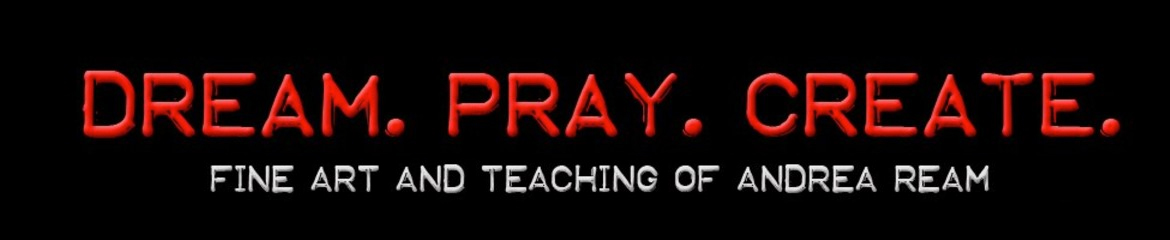
Now that you’ve got your design concept in mind, it’s time to gather the necessary tools and materials to bring your night sky constellation design to life! This section will cover both digital and physical creation methods, helping you choose the best approach for your project. We’ll explore the advantages and disadvantages of different mediums and guide you through selecting the right tools for the job.
Tools and Materials List
Before you start, it’s crucial to gather the right tools and materials. Here’s a comprehensive list to help you prepare, categorized for digital and physical creation:
- Digital Tools and Materials:
- Software: Image editing software (e.g., Adobe Photoshop, GIMP, Procreate).
- Hardware: Computer or tablet, drawing tablet (optional but recommended for precision).
- Stylus: For tablet use (if applicable).
- Reference Images: Photographs of the night sky, constellation charts, or astronomical data.
- Physical Tools and Materials:
- Paper or Canvas: Choose the appropriate type and size based on your design and medium.
- Pencils: For sketching and outlining (various hardnesses: HB, 2B, etc.).
- Eraser: Kneaded eraser and/or a standard eraser.
- Ruler/Straightedge: For creating straight lines and measuring.
- Compass: For drawing circles representing stars.
- Paint or Drawing Medium: (e.g., Acrylic paint, watercolor, colored pencils, markers, ink).
- Paintbrushes or Drawing Tools: Appropriate for your chosen medium.
- Palette: For mixing paints.
- Water or Solvent: (if applicable, depending on the medium).
- Masking Tape: To secure paper or canvas and create clean edges.
- Optional: Spray fixative (for protecting finished artwork).
Art Medium Advantages and Disadvantages
The choice of art medium significantly impacts the final look and feel of your constellation design. Each medium has its strengths and weaknesses.
- Paint (Acrylic, Watercolor):
- Advantages: Offers vibrant colors, versatility in techniques (blending, layering), and good coverage. Acrylics dry quickly and are water-resistant. Watercolors offer a luminous and transparent effect.
- Disadvantages: Can be messy, requires practice to master techniques, and requires specific surface preparation (e.g., gesso for acrylics). Watercolor can be challenging to control and requires careful planning.
- Colored Pencils:
- Advantages: Excellent for detail work, easy to control, portable, and require minimal setup. They allow for layering and blending to create subtle effects.
- Disadvantages: Can be time-consuming, requires sharp pencils and careful blending, and may be difficult to achieve large areas of solid color.
- Digital Software (Photoshop, GIMP, etc.):
- Advantages: Offers flexibility, ease of correction (undo button!), a wide range of tools and effects, and the ability to easily share and reproduce your work. You can experiment with different colors and techniques without wasting materials.
- Disadvantages: Requires a computer or tablet and software, a learning curve to master the software, and can lack the tactile feel of traditional art. Digital art can sometimes feel less “real” than physical art.
- Markers/Ink:
- Advantages: Quick drying, vibrant colors, and good for bold lines and solid areas of color. Markers are portable and easy to use.
- Disadvantages: Can bleed through paper, difficult to blend, and corrections are often challenging. Ink can be permanent and unforgiving.
Digital Workflow in Photoshop (Example)
Creating a constellation design digitally offers significant flexibility. Here’s a suggested workflow using Adobe Photoshop as an example:
- Set Up Your Canvas: Create a new document in Photoshop. Choose your desired dimensions (e.g., 2000 x 3000 pixels) and resolution (e.g., 300 DPI) for high-quality printing.
- Create the Background: Use the Gradient tool to create a dark blue or black background, simulating the night sky. Experiment with different gradient styles (linear, radial, etc.) for variation.
- Add the Stars: Create a new layer for the stars. There are several ways to do this:
- Brush Tool: Use a round, soft-edged brush. Adjust the brush size and opacity to create stars of varying brightness. Experiment with different colors, like white, yellow, and blue, to represent different star temperatures.
- Noise Filter: Apply the “Filter > Noise > Add Noise” filter to create a random distribution of stars. Then, use “Filter > Blur > Gaussian Blur” to soften the stars slightly.
- Draw the Constellations: Create a new layer for each constellation. Use the Brush tool or the Pen tool to draw lines connecting the stars. Adjust the line thickness and color to your preference. Consider using a dotted or dashed line style for a more delicate effect.
- Add Labels (Optional): Create a new text layer to label the constellations. Choose a clear, legible font and a color that contrasts with the background. You can also add the name of the constellation below it.
- Refine and Adjust: Use adjustment layers (e.g., Levels, Curves, Color Balance) to fine-tune the colors, brightness, and contrast of your design. Experiment with blending modes (e.g., Screen, Overlay) for different effects.
- Save Your Work: Save your file in a layered format (e.g., PSD) to preserve your work and allow for future editing. Also, save a flattened version (e.g., JPG or PNG) for sharing or printing.
Paper and Canvas Selection
The choice of paper or canvas significantly impacts the outcome of your physical constellation design.
- Paper:
- Watercolor Paper: Excellent for watercolor and ink, as it can withstand the wetness and prevents bleeding. Look for paper with a high weight (e.g., 140 lb or 300 gsm) for better durability. Available in various textures (cold press, hot press, rough).
- Mixed Media Paper: Suitable for a variety of mediums, including colored pencils, markers, and acrylics. Offers a balance between absorbency and surface texture.
- Bristol Paper: Smooth surface, ideal for detailed work with colored pencils, markers, and fine-tipped pens.
- Canvas:
- Canvas Panels: Affordable and lightweight, suitable for acrylics and mixed media.
- Stretched Canvas: Provides a more professional look and feel. Available in various sizes and textures.
- Considerations:
- Weight: Thicker paper and canvas are generally more durable and less prone to warping.
- Texture: Choose a texture that complements your chosen medium and design style. Smooth surfaces are good for detail work, while textured surfaces add visual interest.
- Size: Select a size that fits your design and the available space for display.
Planning the Composition

Creating a visually stunning constellation design goes beyond simply placing stars on a surface. The arrangement of these celestial bodies, the balance of the design, and the way the viewer’s eye is guided through the artwork are all critical components of a successful piece. Composition is the art of arranging the elements of a design in a way that is both aesthetically pleasing and communicates the intended message.
This involves considering the placement of stars, the size and shape of constellations, and the overall balance of light and dark within your design.
Importance of Composition in Constellation Designs
Composition is the backbone of any visual art, and it’s especially crucial in constellation designs. A well-composed design is more engaging, more memorable, and more effectively communicates the beauty and wonder of the night sky. Poor composition, on the other hand, can lead to a cluttered, confusing, or simply uninteresting piece. In constellation design, composition helps to:
- Create Visual Interest: Strategic placement of constellations and stars prevents a flat, monotonous appearance, drawing the viewer’s eye across the artwork.
- Guide the Eye: Composition directs the viewer’s attention to key elements, such as the brightest stars or the most recognizable constellations, and leads them through the artwork.
- Establish Balance: Balancing the distribution of stars and constellations ensures that the design feels harmonious and not overwhelming in any one area.
- Enhance the Narrative: Composition can reinforce the theme or story behind the constellation design, highlighting the relationships between stars and constellations.
Steps for Planning the Layout of Stars and Constellations
Planning the layout is essential to ensure a balanced and visually appealing final product. This structured approach helps in avoiding a random and disorganized appearance. Here are the steps involved:
- Define the Focal Point: Decide on the primary element of your design. This could be a specific constellation, a bright star, or a unique arrangement.
- Choose Your Constellations: Select the constellations you wish to include, considering their shapes, sizes, and relative positions in the night sky.
- Sketch a Preliminary Layout: Lightly sketch the basic Artikels of your chosen constellations on your chosen surface. Consider the overall shape and how they interact with each other.
- Determine Star Placement: Within the constellation Artikels, mark the positions of the stars. Refer to reference images of the night sky for accuracy.
- Assess Balance and Symmetry: Step back and evaluate the overall balance of your design. Are there areas that feel empty or overly crowded? Make adjustments as needed.
- Refine and Detail: Once the basic layout is established, refine the details, such as the size and brightness of the stars, and the lines connecting the stars within the constellations.
Using the Rule of Thirds in Constellation Designs
The rule of thirds is a fundamental principle of composition that can greatly improve the visual appeal of your constellation designs. This rule involves dividing your design space (e.g., canvas, paper) into nine equal parts using two equally spaced horizontal lines and two equally spaced vertical lines. The intersections of these lines and the lines themselves create points and lines of interest where the eye naturally gravitates.The following illustrates how the rule of thirds can be applied.
Imagine a canvas divided by these lines:
- Placement of Focal Points: Place your primary constellation or the brightest star near one of the intersection points. This immediately draws the viewer’s eye. For example, you might place the bright star of Sirius (in the constellation Canis Major) near one of these intersection points to act as a focal point.
- Alignment of Elements: Align major elements of your design, such as the lines of constellations or the general arrangement of stars, along the horizontal or vertical lines. For example, the curved line of the Big Dipper could be aligned along a horizontal line, creating a sense of balance.
- Creating Asymmetry: Avoid placing elements directly in the center of the design, which can make it feel static. Instead, use the rule of thirds to create an off-center composition that is more dynamic and engaging.
- Balancing Light and Dark: Use the rule of thirds to balance the distribution of light and dark areas. Position bright constellations and clusters of stars in one area and darker, less populated areas in others.
Using Reference Images for Accurate Star Positions
Accurate star placement is essential for creating a realistic and visually compelling constellation design. Using reference images of the night sky ensures that your artwork accurately reflects the positions of stars and constellations.To use reference images effectively:
- Source Reliable Images: Utilize astronomy websites, star charts, or planetarium software that provide accurate representations of the night sky. Look for images that are updated and provide detailed star positions. The Stellarium software is a good resource.
- Identify Key Constellations: Before you start, identify the major constellations you want to include in your design. Locate them in your reference image and note their shapes and star patterns.
- Transfer Star Positions: Carefully transfer the star positions from your reference image to your design surface. You can use a grid overlay, tracing paper, or freehand drawing techniques.
- Consider Star Brightness: Note the relative brightness of each star in your reference image. Use different sizes or intensities to represent the brightness of stars in your design. For example, a bright star like Vega will appear larger and more prominent than a dimmer star.
- Adjust for Perspective (Optional): If you are creating a design that represents a specific time and location, consider the perspective. The positions of constellations will change depending on your viewing point and the time of year. Use planetarium software or online tools to adjust your reference image accordingly.
Creating the Stars and Constellation Lines
Now that you have your design concept, tools, and composition planned, it’s time to bring your night sky to life! This section focuses on the techniques for creating the stars, drawing the constellation lines, and adding depth and visual interest to your design. Remember to work carefully and consider the overall aesthetic you are aiming for.
Creating Stars of Varying Sizes and Brightness
The stars are the heart of your night sky design, and varying their sizes and brightness is crucial for realism. Different techniques can achieve this, allowing you to simulate the vastness and depth of space.
- Dotting Technique: This is the most basic method. Using a fine-tipped pen or brush, create small dots of varying sizes. Smaller dots represent fainter, more distant stars, while larger dots indicate brighter, closer stars. The size variation creates a sense of depth.
- Spatter Technique: For a more organic and scattered look, use a toothbrush or similar tool to spatter paint or ink onto your surface. This creates a random distribution of stars, simulating the natural irregularity of the night sky. Control the amount of spatter to adjust the density of stars.
- Stippling Technique: Similar to the dotting technique, stippling involves creating stars with a series of tiny dots. The density of the dots determines the brightness of the star. A denser cluster of dots creates a brighter star, while a sparser distribution creates a dimmer one. This technique offers excellent control over star brightness.
- Blending and Layering: Layering different colors and sizes of stars can create a more dynamic effect. Start with a base layer of small, faint stars using a light color. Then, add a second layer of slightly larger, brighter stars in a different color. You can blend the colors together to soften the edges and create a more natural transition.
- Using Different Tools: Experiment with different tools to create a variety of star effects. A small sponge can create soft, diffused stars. A gel pen can create bright, defined stars. The key is to experiment and find the tools that best suit your design.
Different Line Styles for Connecting the Stars
Connecting the stars to form constellations requires careful consideration of line style. The lines should be subtle enough not to overpower the stars but distinct enough to be visible.
- Solid Lines: These are the most common and straightforward. Use a fine-tipped pen or brush to draw solid lines connecting the stars. Vary the thickness of the lines slightly to add visual interest.
- Dotted Lines: Dotted lines create a more delicate and ethereal look. They are particularly effective for representing faint or less prominent constellations. The size and spacing of the dots can be adjusted to suit your design.
- Dashed Lines: Dashed lines offer a balance between solid and dotted lines. They provide a clear indication of the constellation lines while still maintaining a sense of subtlety. Experiment with different dash lengths and spacing.
- Fading Lines: Create lines that fade in and out to suggest the perspective of distance or to add a mystical quality. This technique requires careful blending or layering of colors.
- Curved Lines: While most constellation lines are straight, using gentle curves can add a sense of movement and visual interest, especially in constellations with elongated shapes.
Creating a Realistic Sense of Depth in a Night Sky Design
Achieving a sense of depth is essential for creating a believable night sky. Several techniques can be used to simulate the vast distances in space.
- Varying Star Sizes: As mentioned earlier, varying the size of the stars is a fundamental technique. Smaller stars appear farther away, while larger stars appear closer.
- Overlapping Stars: Overlapping stars creates the illusion of depth. Stars that overlap other stars appear closer to the viewer. This can be achieved by carefully layering the stars during the dotting or spattering process.
- Color Gradation: Using color to create a sense of depth can be very effective. Start with a darker background color and gradually lighten it towards the horizon. This simulates the effect of atmospheric perspective, where objects appear fainter and bluer in the distance.
- Fading Star Brightness: Similar to color gradation, fading the brightness of stars can enhance depth. Stars in the foreground should be brighter than stars in the background.
- Blurring Techniques: In digital designs, blurring techniques can simulate atmospheric effects and add depth. In traditional media, this can be achieved by using soft brushes or blending techniques to soften the edges of the stars.
Using Color to Create Visual Interest and Contrast in the Design
Color plays a crucial role in enhancing the beauty and impact of your night sky design. Careful use of color can create visual interest, contrast, and depth.
- Background Color: The background color sets the tone for your entire design. Dark blues, purples, and blacks are classic choices for a night sky. Consider using a gradient background to add depth and visual interest.
- Star Colors: While white and yellow are common choices for stars, experimenting with other colors can create a more vibrant and dynamic design. Consider using shades of blue, red, orange, and even green to represent different types of stars.
- Constellation Colors: Use a different color for the constellation lines to make them stand out from the stars. Consider using a lighter or contrasting color to make the constellations more visible.
- Color Contrast: Contrast is essential for creating visual interest. Use contrasting colors to make certain elements of your design stand out. For example, a bright yellow star against a dark blue background will immediately grab the viewer’s attention.
- Color Harmony: Consider using a color palette that is harmonious and visually appealing. Using complementary colors, such as blue and orange, or analogous colors, such as blue, green, and purple, can create a cohesive and balanced design.
Adding Details and Enhancements
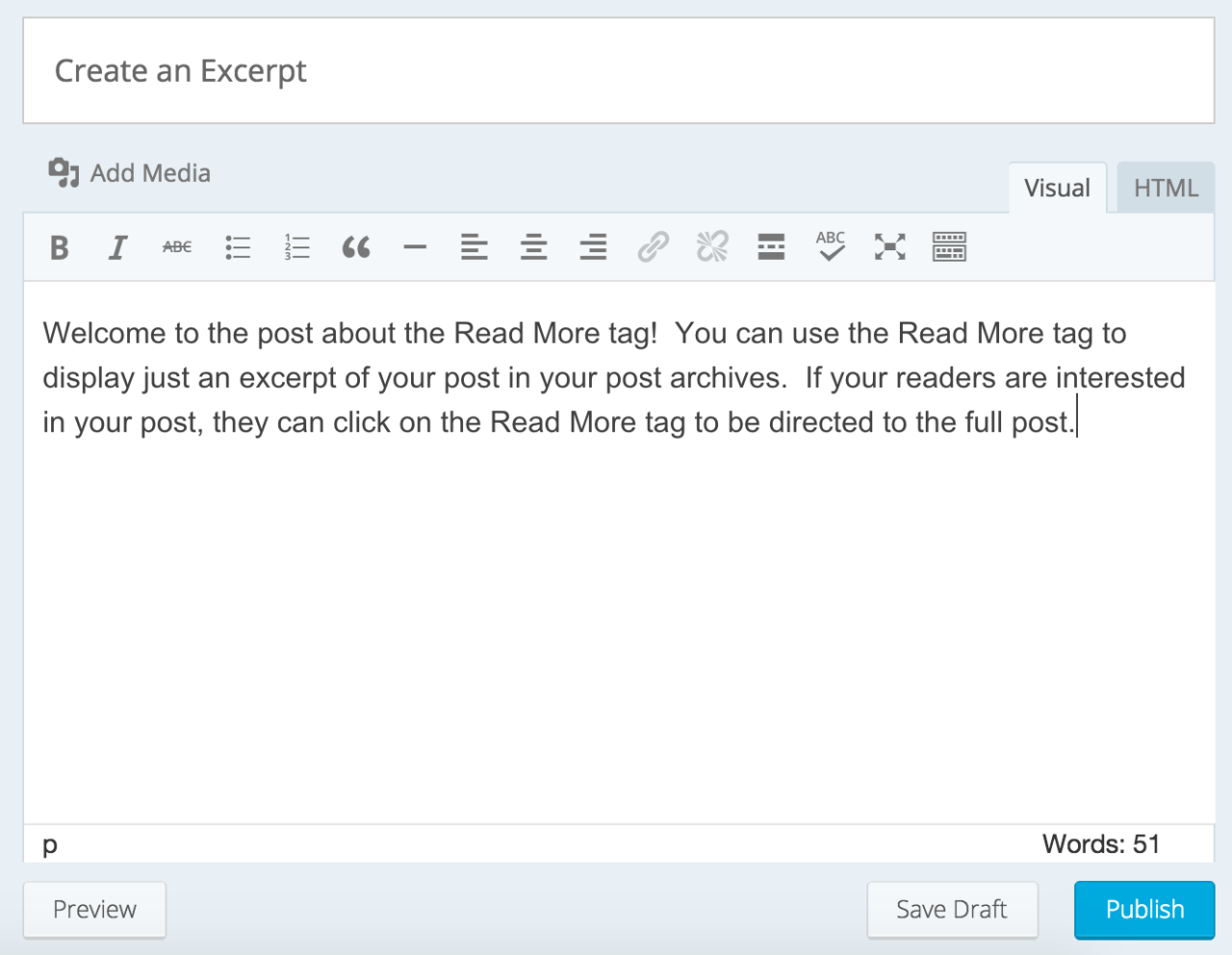
Now that the basic constellations and star fields are in place, it’s time to elevate your night sky design! This involves incorporating special effects, celestial bodies, and other graphic elements to add depth, interest, and a touch of realism to your artwork. This section will guide you through these enhancements.
Adding Special Effects
Incorporating special effects is a great way to create a more dynamic and visually appealing night sky design. These effects can simulate various astronomical phenomena.
- Nebulas: Nebulas are vast clouds of gas and dust in space. They can be represented by using soft, blended shapes and colors. Consider using gradients that transition between vibrant colors like blues, purples, and pinks. Apply a “soft light” or “overlay” blending mode to blend the nebula with the underlying star field. Experiment with different opacities to achieve the desired level of transparency and depth.
For example, the Orion Nebula (M42), a prominent example, can be depicted using a swirling blend of pinks and reds, often with a lighter core.
- Galaxies: Galaxies are immense collections of stars, gas, and dust. They often appear as swirling or elliptical shapes. To represent a galaxy, you can use a combination of techniques. Start with a base shape, such as an ellipse or a spiral, and then fill it with a gradient that fades from a central point outwards. Add subtle noise or texture to the galaxy to simulate the chaotic distribution of stars.
You can also incorporate star clusters within the galaxy by adding small, bright dots. The Milky Way, our own galaxy, can be depicted as a band of light stretching across the sky, often with darker regions representing dust lanes.
- Shooting Stars: Shooting stars, or meteors, add a sense of movement and wonder to the design. They are relatively easy to create. Draw a line or a slightly curved streak across the sky. Add a bright, slightly blurred highlight along the line to represent the trail of light. Vary the length and direction of the shooting stars to create visual interest.
Consider adding a small, brighter point at the beginning of the streak to represent the meteor itself. The Perseid meteor shower, for example, is a yearly event that produces numerous shooting stars visible from Earth.
Incorporating Celestial Bodies
Adding planets and the moon can dramatically enhance your night sky design. Here’s how to integrate them effectively:
- Planets: Planets are typically depicted as spheres or near-spheres. Choose a color palette that reflects the planet’s characteristics. For example, Jupiter can be represented with bands of orange, brown, and white, while Mars is often depicted with a reddish hue. Add highlights and shadows to create a sense of depth and roundness. Consider adding details like cloud bands or surface features.
The Great Red Spot on Jupiter is a famous example of a planet’s unique characteristic.
- The Moon: The Moon is a prominent celestial body that is relatively easy to render. Start with a circle and fill it with a light gray or off-white color. Add craters by using a combination of dark and light shading. The shading should curve to create a sense of the Moon’s spherical shape. Use a radial gradient to simulate the highlights and shadows.
You can also add subtle texture to the surface. The phases of the moon can be depicted by adjusting the shape of the illuminated portion.
Using Gradients and Blending Modes
Gradients and blending modes are powerful tools for adding depth, realism, and visual interest to your night sky design.
- Gradients: Gradients allow you to create smooth transitions between colors. They are essential for representing nebulas, galaxies, and other atmospheric effects. Experiment with different gradient types, such as linear, radial, and reflected. The color choices are crucial. Consider using gradients with subtle variations in color to create a sense of depth and realism.
- Blending Modes: Blending modes determine how layers interact with each other. Different blending modes produce different effects. For example:
- Overlay: Intensifies the colors, useful for blending nebulas with the star field.
- Soft Light: Creates a softer, more subtle effect, suitable for blending nebulas.
- Screen: Lightens the underlying layer, useful for creating highlights and glows.
- Multiply: Darkens the underlying layer, useful for adding shadows and depth.
Experiment with different blending modes to achieve the desired effects. The choice of blending mode will significantly impact the final look of your design.
Adding Text and Graphic Elements
Adding text or other graphic elements can enhance your design and provide context or information.
- Text: Add text to label constellations, planets, or other features. Choose a font that complements the overall style of your design. Consider using a font that looks like handwriting or a more modern sans-serif font. Adjust the size, color, and position of the text to ensure it is legible and visually appealing.
- Other Graphic Elements: Consider adding other graphic elements to enhance the design. For example, you could add a silhouetted tree or a mountain range in the foreground. These elements can provide a sense of scale and context. Ensure that these elements are consistent with the overall style and aesthetic of your design.
Presenting and Sharing Your Design
Now that you’ve poured your creativity into crafting a stunning night sky constellation design, it’s time to share your masterpiece with the world! This section will guide you through preparing your design for various platforms, capturing it effectively, and creating engaging content to showcase your work.
Preparing Digital Designs for Different Uses
Your design’s digital format needs to be adapted depending on where you intend to share it. Different platforms and uses require different file types, resolutions, and color profiles to ensure your artwork looks its best.
- For Print: Printing requires high-resolution images to avoid pixelation.
- The recommended resolution is at least 300 DPI (dots per inch) or PPI (pixels per inch).
- Choose a file format like TIFF or PDF, as they support high-resolution images and preserve details.
- Consider the color profile, such as CMYK, which is suitable for print.
- Ensure your design’s dimensions match the desired print size.
- For Social Media: Social media platforms have varying image size requirements and compress images.
- Optimize your design for each platform.
- Use JPEG for images with gradients and complex details, or PNG for images with sharp lines and transparency.
- Reduce the file size to ensure faster loading times without significant quality loss.
- For Websites and Digital Displays: Websites often use lower-resolution images to reduce loading times.
- Use a resolution of 72 DPI or PPI, as it’s sufficient for screen display.
- Choose a file format like JPEG or PNG.
- Optimize the image file size to balance image quality and website performance.
Photographing or Scanning a Physical Constellation Design
If your design is a physical piece, capturing it digitally is essential for sharing. Here are some tips for getting the best results:
- Photography:
- Lighting: Use soft, diffused lighting to avoid harsh shadows. A well-lit room or natural light on an overcast day is ideal. Avoid direct sunlight.
- Camera Setup: Use a tripod to keep the camera steady and minimize blur. Set the camera to its highest resolution.
- Composition: Frame your design carefully, ensuring the entire piece is visible and centered. Consider the background. A clean, uncluttered background will make your design stand out.
- Focus: Ensure the entire design is in focus. Use a small aperture (high f-number, such as f/8 or f/11) to increase the depth of field.
- Editing: Use photo editing software to adjust brightness, contrast, and color balance. Correct any distortion or perspective issues.
- Scanning:
- Scanner Settings: Set the scanner to the highest resolution (at least 300 DPI).
- Placement: Place the design flat on the scanner bed.
- Calibration: Calibrate the scanner to ensure accurate color reproduction.
- File Format: Save the scanned image as a TIFF or PNG file to preserve quality.
Designing a Plan for Sharing the Design on Social Media Platforms
Effective social media sharing involves more than just posting an image. Planning your content and tailoring it to each platform will increase your reach and engagement.
- Platform Selection: Choose platforms where your target audience is most active.
- Instagram: Ideal for visual content. Use high-quality images and videos.
- Facebook: Suitable for sharing a variety of content, including images, videos, and stories.
- Pinterest: Great for showcasing your design with detailed descriptions and links.
- Twitter: Use short, engaging captions and relevant hashtags.
- Content Planning: Develop a content calendar to maintain a consistent posting schedule.
- Post Variety: Share a mix of images, videos, and behind-the-scenes content.
- Captions: Write compelling captions that describe your design, the inspiration behind it, and the materials used.
- Hashtags: Use relevant hashtags to increase discoverability (e.g., #nightskyart, #constellationdesign, #astronomyart). Research popular hashtags to maximize your reach.
- Call to Action: Encourage engagement by asking questions, running polls, or prompting viewers to share their thoughts.
- Engagement: Respond to comments and messages promptly. Engage with other users’ content to build a community.
- Consistency: Post regularly to maintain visibility.
- Collaboration: Consider collaborating with other artists or relevant accounts.
Demonstrating How to Create a Short Video Showcasing the Creation Process
A short video showcasing your creation process can be incredibly engaging and informative. Here’s how to create one:
- Planning: Plan your video beforehand. Decide which steps to highlight.
- Equipment: Use a smartphone or camera and a tripod.
- Filming:
- Time-Lapse: Use time-lapse for the longer steps (e.g., drawing the constellation lines).
- Close-ups: Show close-ups of details and techniques.
- Voiceover or Music: Add a voiceover explaining your process or use background music.
- Editing:
- Software: Use video editing software (e.g., iMovie, Adobe Premiere Rush) to edit the footage.
- Transitions: Use smooth transitions between clips.
- Text and Graphics: Add text overlays to explain steps or highlight materials.
- Sharing: Share the video on social media platforms like Instagram, TikTok, and YouTube.
Design Variations and Advanced Techniques
Exploring design variations and advanced techniques elevates your night sky constellation designs from simple representations to captivating works of art. This section delves into how you can experiment with different approaches, themes, and styles to create truly unique and visually stunning pieces.
Comparing Approaches to Designing a Specific Constellation
Different approaches can be used when designing a constellation. Understanding these variations allows you to choose the most effective method for your artistic vision.Here’s a table comparing four different design approaches for the constellation Orion:
| Approach | Description | Visual Elements | Advantages/Disadvantages |
|---|---|---|---|
| Traditional Dot-to-Dot | This approach uses the standard method of connecting stars with straight lines, as typically seen in star charts. | Bright dots representing stars, straight lines connecting them. | Easy to understand and replicate; accurately represents the constellation’s fundamental shape. Can appear simplistic or less visually engaging. |
| Geometric Shapes | The stars are connected using geometric shapes, such as triangles, squares, or circles, to create an abstract representation of the constellation. | Geometric shapes overlaying or replacing the lines, with stars often forming the vertices or centers. | Offers a more stylized and modern look. Can be visually striking and abstract, but may obscure the traditional shape. |
| Illustrative Representation | This approach involves drawing the constellation as a more detailed illustration, potentially depicting Orion the hunter with a bow and arrow. | Detailed illustrations of mythological figures, often with the constellation lines subtly integrated. | Creates a narrative and adds depth to the design. Can be more complex to create and may deviate from the accurate star positions. |
| Textural Approach | Employs textures, patterns, and varying line weights to give the design depth and visual interest, using techniques like stippling or hatching. | Use of various textures, gradients, and line weights. The stars can be represented with different sizes and brightness. | Adds a sense of depth and dimension. Can be time-consuming to execute, but results in a highly detailed and unique design. |
Creating Designs with Specific Themes
Thematic designs add another layer of meaning and visual interest to your constellation art. You can create designs based on zodiac signs or mythological figures, incorporating elements relevant to their stories.* Zodiac Signs: Each zodiac sign has a unique constellation and associated symbolism. For example, Taurus (the Bull) can be represented by the constellation’s stars forming the bull’s head, with lines depicting the horns and a stylized body.
You can add thematic elements such as a bull silhouette or a background that evokes the earth. Consider using the sign’s element (fire, earth, air, water) as a color palette inspiration. For instance, Aries (fire) could utilize fiery reds, oranges, and yellows, while Cancer (water) could feature blues, greens, and aquamarines.* Mythological Figures: Research the mythology associated with the constellation.
For instance, Orion the Hunter can be depicted holding a bow and arrow, with the stars forming his body and surrounding elements illustrating the hunting scene. Integrate relevant symbols and details. For example, for Cassiopeia (the Queen), you might incorporate a crown or a throne. Use the constellation’s star pattern as a base, then build the figure around it.
Consider the overall mood. A heroic figure like Hercules could be portrayed in a dynamic, powerful pose, while a more sorrowful figure might be depicted in a more contemplative or subdued manner.
Creating Complex Constellation Designs
Complex designs incorporate multiple elements and techniques to achieve a high level of detail and visual interest.Here are some examples of complex constellation design techniques:* Layering and Overlap: Create depth by layering different elements. For example, a constellation could be placed over a nebula background, with each layer having varying opacities to simulate depth.* Mixed Media: Combine different art mediums to create unique textures and effects.
For example, combine watercolor for a nebula background with pen and ink for the constellation lines and star details.* Dynamic Composition: Use elements that suggest movement or action. Consider drawing Orion the Hunter mid-stride, with his club raised, to create a sense of dynamism.* Incorporating Narrative: Tell a story through the design. For example, a design could show a constellation’s mythological figure interacting with a celestial event, such as a comet or meteor shower.* Detailed Star Representation: Vary the size, brightness, and color of the stars.
Using a gradient effect to show brighter stars and dimmer stars in a constellation can enhance the design.
Designing Variations in Color Palettes and Styles
Experimenting with color palettes and styles can significantly change the look and feel of your constellation designs.* Monochromatic: Use a single color with different shades and tones. This creates a cohesive and elegant look. For example, use various shades of blue for a calming effect.* Analogous: Utilize colors that are next to each other on the color wheel.
This creates a harmonious and visually pleasing design. For example, using blue, blue-green, and green for a water-themed design.* Complementary: Use colors opposite each other on the color wheel. This creates a high-contrast and dynamic design. For example, using blue and orange or purple and yellow.* Stylistic Variations:
Minimalist
Use simple lines, shapes, and a limited color palette. This style emphasizes clarity and elegance.
Realistic
Accurately represent the stars and constellation lines with realistic colors and shading.
Abstract
Use non-representational shapes and colors to evoke the feeling of the night sky.
Retro/Vintage
Employ a color palette and style reminiscent of vintage star charts or illustrations.
Final Review
In conclusion, you’ve now equipped yourself with the knowledge to create your own night sky constellation designs! From understanding the stars’ dance to adding those final touches, you’ve explored the entire creative process. So, gather your materials, let your imagination soar among the stars, and share your unique celestial visions with the world. The universe of design awaits!